Haul Vouchers
eRocks provides several ways to search for and view haul vouchers and filter the haul voucher list. You can download and view:
-
Single haul voucher as a PDF (opens in a new tab)
-
Multiple haul vouchers PDFs (opens in a new tab)
-
Haul Voucher Report as a PDF or Excel/CSV spreadsheet (opens in a new tab)
See also:
-
Search and Filter (opens in a new tab)
-
Email a Haul Voucher (opens in a new tab)
-
Email Multiple Haul Vouchers (opens in a new tab)
To navigate to the Haul Vouchers tab:
-
Click the Haul Vouchers tile on the dashboard
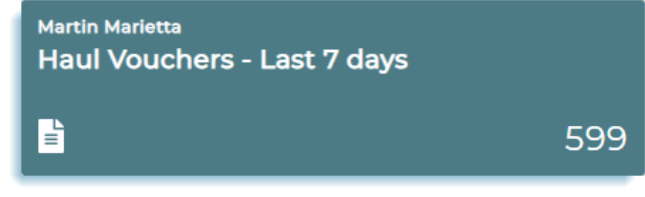
-
OR Hover over documents in the menu bar
-
Select Haul Vouchers

-
Wait for the Haul Vouchers page to display
NOTE: If no haul vouchers appear, remove filters to see all available haul vouchers.

-
Wait for the companies Haul Vouchers to display
-
Scroll through the list OR Search and Filter (opens in a new tab) Haul Vouchers